Multi Org Setup: Part 2
The Story so far…
In creating our multi org setup, we started with
- drawing on a whiteboard, the organization structure.
- defining the locations for the inventory organizations
Now, for some Accounting Setups
Before we proceed any further, we have to deal with the Accounting Setup Manager.
The Accounting Setup Manager is a feature introduced in R12 that acts as a centralized setup tool for defining 3 critical entities in the multi org setup. These are the Legal Entity, the Primary Ledger (a.k.a. Set of Books in 11i) and the Operating Unit.
In 11i, the Legal Entity, the Set of Books and the Operating Unit… all of these were defined using the Organizations form typically through the HRMS or Inventory responsibilities.
The Accounting Setup Manager has changed all of that.
The Legal Entities
Let us review the Office Smart multi org structure.
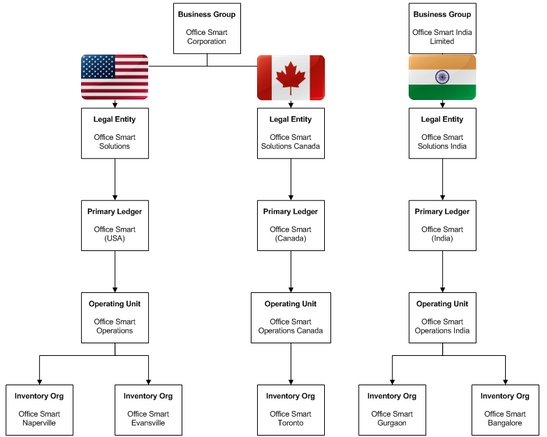
Office Smart has a Legal Entity in each of the 3 countries. A Legal Entity is the body of the business that interacts with country, state and local agencies and regulators for the purposes of taxation, financial reporting and regulatory compliance. In short, Legal Entities comply with whatever needs "compliance", hence the word "Legal". Therefore, the Legal Entities represent the business, as a registered company. Legal Entities create commercial transactions.
We use the Accounting Setup Manager to create these 3 legal entities for Office Smart.
- Office Smart Solutions, in the US
- Office Smart Solutions Canada, and
- Office Smart Solutions India
The video tutorial, "A Step by Step Guide, to Implementing a Multiple Organizations Setup, in Release 12", covers this in detail.
Address of a Legal Entity
A Legal Entity needs to be assigned an address, when is being defined in the Accounting Setup Manager, because it represents the business to regulatory authorities, as a registered company.
In the multi org setup in oracle apps R12, if a new address is defined for the Legal Entity, then once the Legal Entity creation is complete, this address appears in the Locations definition form, as a "Legal Address". This flag cannot be updated in the Locations form.
However, if we intend to select an existing address from the Locations form into the Accounting Setup Manager, when defining the Legal Entity, then we can only select locations that have the Legal Address flag enabled. A Location defined in the Locations for, will not have this flag enabled, and so cannot be used with a Legal Entity. That Location can however, be assigned to any other organizational entity.
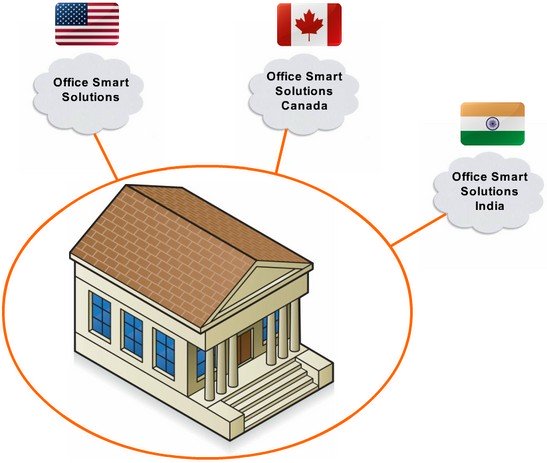
Having defined these 3 Legal Entities for Office Smart, we are ready to move to the next step.
How Office Smart Implemented their R12 Multi Org Setup...
(Based on a Real Implementation)
Try This FREE Download First!
Complete Video Tutorial for Download...
A Step by Step Guide, to Implementing a Multiple Organizations Setup, in Release 12

Download DEMO for 45 Days: $19.99
This Audio-Video Demo has 12 Sessions,
and plays with full functionality for 45 days, from the date of first use.

![]()
By clicking on Add to Cart or View Cart, you accept the Terms and Conditions.
Previous: Multi Org Structure in Oracle Apps: Part 1
Return to Oracle Apps Special Topics from Multi Org Setup: Part 2

