Min-Max Planning and Move Orders
Min-Max planning is one of the three major replenishment methods in Oracle Inventory. The others are – Reorder Point Planning and Kanban Replenishment. Min-Max planning can be executed either at the inventory organization level or at the subinventory level.
What is Min-Max Planning?
Min-Max planning is a tool for planning inventory that looks at user-defined minimum and maximum inventory levels. It does not consider lead times.
If the Min Max planning is performed at the organization level for an item, then the minimum and maximum quantities need to be defined at the organization level.
In this session we shall see Min Max being performed at the subinventory level and so the minimum and maximum inventory levels will be defined at the specific subinventory level.
FREE Trial Download!
The Start to End Video Guide to Implementing Oracle Inventory in R12
This version will help you explore and review the COMPLETE Video Tutorial... ALL 87 videos, for 1 Trial and 1 Day.
Once you like the Tutorial, select from any of the Subscription options here, to get your copy of the eLearning Video.
FREE Download
Detailed Course Topics for the Start to End VIDEO Tutorial
And... a FREE Trial Download on Implementing a Multi Org Setup in R12
An OSS Rookie discovers Min Max Inventory Planning

Evan is a “freshman” business analyst at the Information Technology division of Office Smart Solutions (OSS). He has had the good fortune of attending some of Jennifer’s sessions. And this has fired his imagination.
Evan has read that Min Max Planning generates Move Orders. On this day, he has taken it upon himself to try out how it works. We’ll be the invisible spirits that look over his shoulder and follow each step.
Defining a Min-Max Item
Evan begins by creating an item in the Item Master. In the General Planning tab, he selects the Inventory Planning Method as Min-Max.
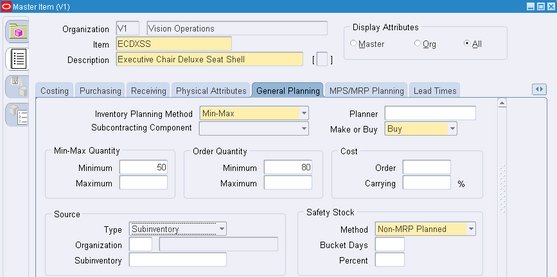
The other options are:
He also chooses to enter a value for the Minimum Min-Max Quantity and aMinimum Order Quantity. This would come in handy if the item were to be planned at the organization level. However Evan chooses to execute Min Max at the subinventory level, as the next steps will show.
As required, he saves his work and assigns the item to the M2 organization (Boston Manufacturing) in the Vision instance.
Free Trial Version:
A Comprehensive Guide to Implementing Internal Requisitions, and Internal Sales Order Cycle in R12
Creating a Supply Demand Balance
Evan wants to make sure that he has two subinventories – one with an adequate supply of the item and one with zero on hand balance for that item. He selectsStores for the first and FGI for the second.
Evan uses Miscellaneous Receipt to create an initial on hand balance of 500 units of item ECDXSS in the Stores subinventory.
Min-Max Setup at the Subinventory Level
Evan now focuses his attention on the FGI subinventory. Something has to be done in the setup of this subinventory to indicate that FGI will source this item from the Stores subinventory when the on hand quantity goes below a designated minimum.
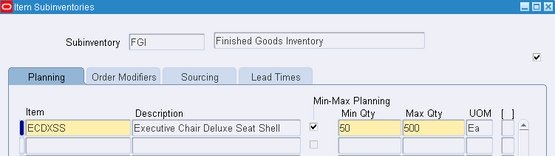
In the Planning tab for the FGI subinventory, Evan specifies that the item ECDXSS is Min-Max driven whenever it resides in FGI. And whenever the quantity falls below the Min Qty of 50 in FGI, it will be time for Min-Max to trigger a replenishment.
The quantity of 500 is just the suggested quantity to maintain as the maximum on hand balance.
In the Order Modifiers tab Evan has an opportunity to specify a Fixed Lot Multiple of 80. This implies that the quantity for replenishment will be suggested (calculated by the Min-Max algorithm) in multiples of 80.
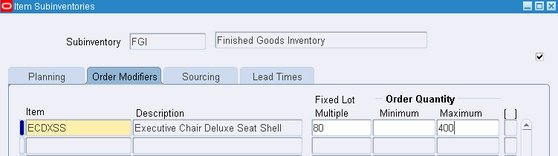
Finally, in the Sourcing tab, Evan mentions that Stores will be the sourcing subinventory.
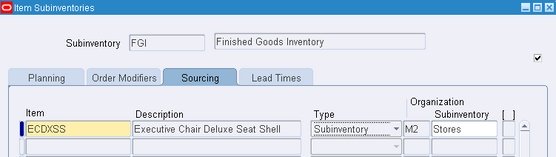
The Function of the Min-Max Planning Report
The only task that is left is to run the Min-Max Planning report. This report serves to highlight items that need replenishment and also suggests the replenishment quantity based on the setup that Evan has created.
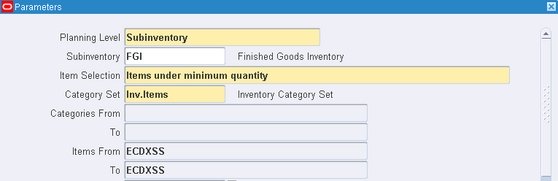
Evan looks at the report output.
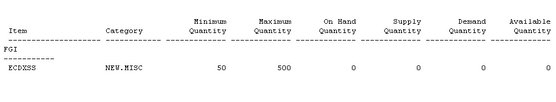
But when he looks at the Reorder Quantity of 560 Evan realizes that his Order Quantity Multiple of 80 has been considered. The Max Qty for Min-Max had been set to 500. So, the algorithm tries to reach 500 using multiples of 80. However, upon reaching the 480 mark it still falls short of 500. The system therefore adds another 80 units to arrive at a Reorder Quantity of 560.
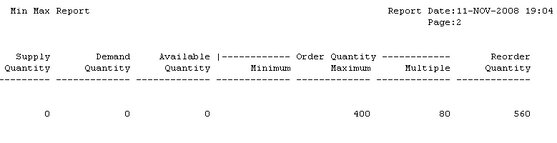
It Also Does This!
Unlike most reports, the Min-Max Planning report can also trigger the replenishment process. This means creating Pre-Approved Move Orders to fulfill the suggested replenishment quantity.
To launch the replenishment process, Evan runs the Min-Max Planning report with the parameter Restock set to Yes. But, that's not the end of the line.
Equipped with what we have learnt so far, let us review what Evan does from beginning to end. Let us follow the demo below.
FREE DEMO: Min-Max Planning with Move Orders in R12
This is a FREE Download for 30 Days.
The demo runs with full functionality, for 30 Days from the Date of first use.
Click anywhere on the picture below to download the DEMO.
If you have any technical issues with downloading this demo, do email us atmywords@oracle-apps-training-online.com.
In this demo, we
- Define a new Item
- Configure this Item for Min-Max Planning at the Subinventory Level
- Create setups at the subinventory level to initiate Min-Max Planning
- Run Min-Max Planning
- Review and Transact Min-Max generated Move Orders
- Verify that replenishment has taken place
Next: Periodic Automatic Replenishment (PAR)
Previous: The Pick Wave Move Order
Return to Oracle Inventory from Min-Max Planning and Move Orders












